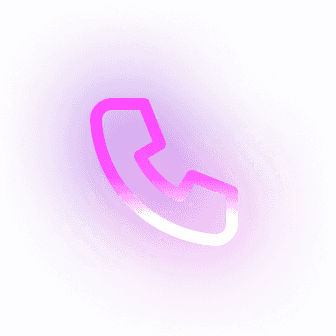Reach out and let’s make great happen!
Send Us a Note and Initiate the Dialogue!
Send Us a Note and Initiate the Dialogue!
We’d love to hear from you! Whether you have questions, feedback, or just want to connect, reach out and let’s make it happen.
We’d love to hear from you! Whether you have questions, feedback, or just want to connect, reach out and let’s make it happen.
We’ve Got the Answers You’re Looking For
Find answers to common queries about our product, features, and services. If you need more information, we’re here to help!
What is Plnnr?
Plnnr is a high-performance task and goal planning app designed to help you stay organized, focused, and ahead of your schedule. It combines quick scheduling, calendar integration, and UI-driven productivity tools.
Who is Plnnr for?
Plnnr is built for anyone serious about getting things done — entrepreneurs, students, creators, and professionals who want to maximize their time and clarity.
Can I sync Plnnr with my existing calendar?
Yes — Plnnr syncs seamlessly with Google Calendar so your schedule stays in one place. More integrations coming soon.
Is there a desktop version?
Currently, Plnnr is mobile-first, but a desktop version is in development.
How do I get started?
Just download the app and start scheduling. You can set a goal, break it into tasks, and start tracking progress within minutes.
What inegrations are there?
Currenly plnnr can sync with all your Google Calendars. More integrations including Notion, iCalendar, Asana, Motion, and Outlook are in the works.
What is Plnnr?
Plnnr is a high-performance task and goal planning app designed to help you stay organized, focused, and ahead of your schedule. It combines quick scheduling, calendar integration, and UI-driven productivity tools.
Who is Plnnr for?
Plnnr is built for anyone serious about getting things done — entrepreneurs, students, creators, and professionals who want to maximize their time and clarity.
Can I sync Plnnr with my existing calendar?
Yes — Plnnr syncs seamlessly with Google Calendar so your schedule stays in one place. More integrations coming soon.
Is there a desktop version?
Currently, Plnnr is mobile-first, but a desktop version is in development.
How do I get started?
Just download the app and start scheduling. You can set a goal, break it into tasks, and start tracking progress within minutes.
What inegrations are there?
Currenly plnnr can sync with all your Google Calendars. More integrations including Notion, iCalendar, Asana, Motion, and Outlook are in the works.
Get Template